How to Keep Your Information Safe from Facebook’s Graph Search
Facebook launched its much talked about Graph Search function to the public today, and more of your information is up for grabs to the public than ever before.
But there are some things you can do you maintain some privacy.
First things first, graph search works like a search engine within Facebook. Anyone on Facebook can now search for people with certain interests or in certain places. For example, you can search for 'people who went to Monmouth University,' 'people who watch Real Housewives of New Jersey,' or 'people who like 94.3 the Point.'
Obviously some of these searches are less creepy than others, but do you really want someone looking up 'married people who live in Toms River' to find you?
Luckily there are some easy setting changes you can make to protect at least some of your information. (Obviously the best line of defense is to not put anything online that you wouldn't want shouted from the rooftops, but do any of us really listen to that?)
In the upper right hand corner of the Facebook screen, next to where it says 'home,' there is a small icon that looks like a padlock.
When you click on that icon, a drop down menu will open.
Click on 'Who can see my stuff?' and another drop down opens. Under where it says, 'Who can see my future posts?' you'll see your current setting. If it is on 'public,' you'll want to change it to 'friends' (so your Facebook friends can see your future posts) or 'only me' (so only you will be able to see what you post on Facebook -- sort of pointless.)
You change the setting by clicking on your current setting, and selecting the new setting from the drop down menu.
You can also protect who sees your Facebook posts every time you post something through the status box. Simply select 'friends' or 'only me' instead of public in the box circled below.
It seems impossible to keep your information private these days, but every little bit helps, right?
Hope this guide helped! Happy Facebooking!
What do you think of the new Facebook Graph Search feature? Tell us in the comment section below!
More From 94.3 The Point