
Don’t Miss The Point on your Facebook News Feed – Here’s the Quick Fix
When Facebook switched to the "Timeline" format we all know and hate, they restricted your ability to see all of the great content that 94.3 The Point has to offer you on your news feed. If you don't want to miss out on anything from The Point, follow these quick instructions so you're always "getting The Point."
In order for the thousands of fans of 94.3 The Point that have clicked "Like" on our Facebook page to see us in their news feed, they're requiring us to pay large amounts of money. They call it "Promoting." I call it ripping off the people that are part of a social network that has always been free. This is not just for the radio station. This is for any business, group or organization on Facebook.
We want you to always be up to date on everything that is happening at the radio station. With a few simple clicks, the latest from your favorite radio station will always show up in your news feed.
Go to 94.3 The Point's Facebook page here.
Click the symbol next to the "Messages" button at the bottom right of the beach banner on the page.
At the top of the pull down menu click "Add to Interests Lists"
Follow the above process for any Facebook page that you enjoy seeing on your news feed.
Thank you for listening and interacting with 94.3 The Point! Without you, we wouldn't be here.
More From 94.3 The Point





![This Is A Must Have For Giants Fans With Facebook Timeline [PHOTO]](http://townsquare.media/site/393/files/2012/02/405392_10150658793023455_286845273454_11507249_702782893_n.jpeg?w=980&q=75)

