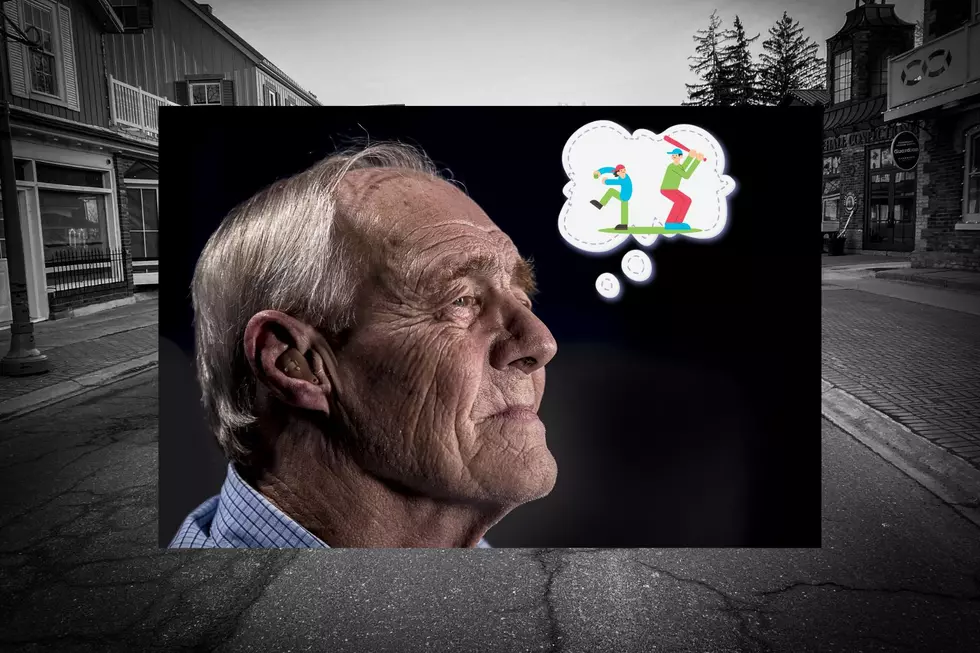Did You Know Facebook Changed Your Address?
Facebook just removed your email address from your profile and replaced it with an @facebook.com email address...without asking you.
So if you would like people to know how to get in touch with you WITHOUT facebook....you're probably not going to be too happy that facebook changed your own information without asking your permission or even alerting you to that fact.
Facebook launched its own email service back in 2010, but no one uses it.
Yesterday, Forbes noticed that everyone's email addresses in their profiles had been removed and changed to an @facebook.com address (one that's different from the internal email for notifications and password resetting).
So how do you fix it? Lifehacker.com has provided the steps:
1. Click "About" on your profile and scroll down to your email address. Click "Edit" to change it.
2. Click on the circle next to your Facebook email address and change its setting to "Hidden From Timeline."
3. Click on the circle next to your other email addresses and change their settings to "Shown On Timeline."
4. Click the Save button at the bottom of the Edit popup (don't forget this step).